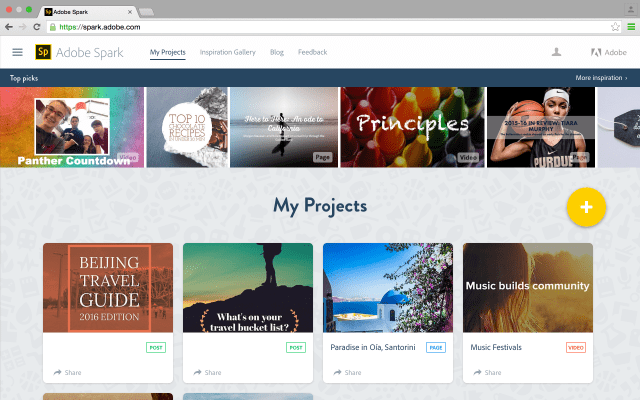Adobe this morning launched a new suite of apps called Adobe Spark, which allow both web and mobile users to create and share visual content – like posts for social media, graphics, web stories, and animated videos. On mobile, the Spark collection is effectively an upgrade and rebranding of a trio of apps Adobe already operated – its Adobe Post app becomes Spark Post; Adobe Slate becomes Spark Page; and Adobe Voice becomes Spark Video.
The apps are then complemented by a new web experience, which lets you create a variety of visual content using your browser.
The company explains that the goal with the new Spark suite is to allow anyone, including small businesses, bloggers, marketers, and students, the ability to create and share visual stories without needing to be professional designers. The tools also don’t require a lot of time to use – which is helpful in particular when it comes to the sped-up age of social media, where posts fly by on users’ timelines in days and hours, if not minutes.
Spark Post is aimed at letting you create professional graphics in minutes. While it leverages concepts from Adobe’s pro tools like Photoshop and InDesign, like the ability to layer images with text and filters, it makes this accessible to everyday users who can make these sorts of changes just by tapping buttons. The app competes with others like Canva, which is also aimed at easy graphic creation, and is especially popular with social media managers.
Spark Page, meanwhile, is focused on helping you craft web stories. That means you can use it for things like magazine-style travel stories, photo albums, online newsletters, reports, or anything else that you want to present on the web. It’s basically a simplified web editing platform, with tools that let you mix text and imagery in a highly visual way.
Finally, Spark Video lets you create animated videos in a matter of minutes, says Adobe. This isn’t a tool for filming content, however. Instead, you combine text, images, icons and themes in a presentation, then speak your voice over the story in order to create the video.
If you were familiar with Post, Slate and Voice, these new “Spark” apps will feel familiar as this is largely a rebranding.
[gallery ids="1324798,1324799,1324800,1324801,1324802,1324803,1324804,1324805,1324806"]
What’s really changed is that they now interoperate with Spark’s web service, which means you can create content from a laptop, Chromebook or tablet. That broadens Spark’s reach because its mobile apps are currently iOS-only, and creating content on iPhones and iPads isn’t always ideal.
In addition, projects you work on from the web version of Spark will now sync to the apps across your devices. (If you were already using the older apps, your content has not been deleted, so you can pick up where you left off, we should note.)
It makes sense to unify these content creation tools under one roof, given their similar purposes and use cases. That also makes it easier to find which tool you need for the job at hand, as you don’t have to remember all the tools’ different names – just “Spark.”
Adobe Spark is a free service, available via spark.adobe.com, which will also direct you to the iOS downloads.