The summer holidays are either over or nearly over depending where your child is in the world. Parents are breathing a sigh of relief at the prospect of making a cup of tea without being screamed at / bundled into / forced to referee an over-aggressive game of split-screen Minecraft.
And their children? They’re back at school learning, then coming home every night eager to continue the education on whatever devices at hand. Or, alternatively, to continue eagerly smashing one another’s blocky windows.
But seriously, there are some excellent educational apps out there, blending serious learning with well-crafted production values and a sense of fun. They can complement (not replace) reading books, physical play and conversation in expanding on what children are learning in school.
I’ve picked out 10 of the best examples, swerving pure games and individual stories – as good as the latter can be for early and developing readers – in favour of apps with other kinds of educational intent.
Where you see “IAP” that means In-App Purchases: I’ve tried to explain how they work in the relevant reviews, so you know what you might be charged for.
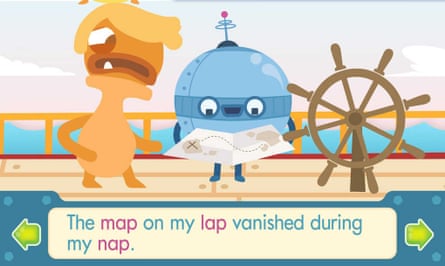
Endless Wordplay (Free + IAP)
iOS / Android
Developer Originator Kids has made a series of educational apps under its “Endless” brand, and they’re all marvellous: deploying cartoon monsters in the service of teaching children to spell, count and string numbers together. Endless Wordplay is the latest, with rhyming word puzzles and animated sequences that will have children and parents alike laughing. The app is structured into “lessons” with a few included for free, and others buyable by parents in virtual packs.
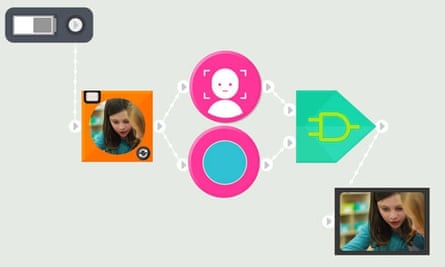
The Everything Machine (£2.49)
iOS
If you grew up messing around with switches and circuit-boards, The Everything Machine will bring back some fond memories. It encourages children to use the various features of their iOS device, from its camera and microphone to its accelerometer, to create virtual machines on-screen – even running across multiple devices. It’s a digital sandbox, but crucially, one that may inspire kids to delve deeper into micro-electronics in the real world. The app has online resources for parents and children too: a PDF manual and a YouTube channel to spark ideas.
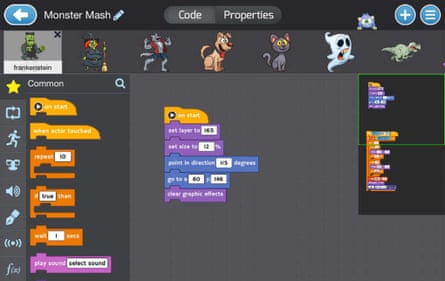
Tynker (Free + IAP)
iOS / Android
Tynker is one of a clutch of admirable apps – see also Scratch Jr and Hopscotch HD - that aim to introduce children to programming. In this case, that happens over a series of coding lessons, as kids complete tasks by dragging and dropping blocks of code into place, and running the results to see what happens. There’s a free-play mode to create their own programs once they’re comfortable, and a recent update added the ability to control external hardware, including drones. Some of its puzzles are free, while others are sold in £1.49 packs via in-app purchase.

Toca Lab (£2.49)
iOS / Android
If you’ve ever considered buying your children a chemistry kit, then balked at the prospect of the cat / bedroom / surrounding neighbourhood getting blown up, Toca Lab may be a safe alternative. It’s a fun app for younger children introducing them to the idea of elements, and how they might change when heated up, cooled down, shaken, magnetised or mixed. Each element is represented by a cute character, although the effects are made up. Rather than an accurate chemistry simulator, then, it’s a playful introduction to the topic – and, again, one that may inspire children to explore further when their device is put away.

Hopster (£3.99 a month)
iOS / Android
Can you learn much from watching TV as a child? Several generations unable to count to 10 without laughing like a vampire thanks to Sesame Street would suggest you can. Hopster is a very modern attempt to investigate the educational potential not just of watching, but playing. It’s a bit like a Netflix purely for kids: a £3.99-a-month subscription service with a catalogue of cartoons and shows, many of which will be familiar from broadcast TV. Here, they come paired with simple, accessible learning games including phonics, letter-tracing and creative tasks.
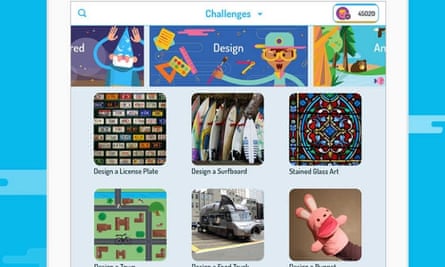
WonderBox (Free)
iOS
More children than you’d think are using Instagram, even though they’re not supposed to until they turn 13. And tens of millions of children are watching videos on YouTube, even though there’s a lot of inappropriate material there. WonderBox is an inventive attempt to bring the best of both platforms to a family-friendly app for creating and sharing. Controlled by the parent, each family member can try their hand at 120 creative “challenges”, from designing an apartment to taking shadow photos – with the results shared among the group in a social-style feed. There’s also a collection of YouTube videos handpicked by developer Duck Duck Moose for their educational value, and potential to spark real-world creation and play.
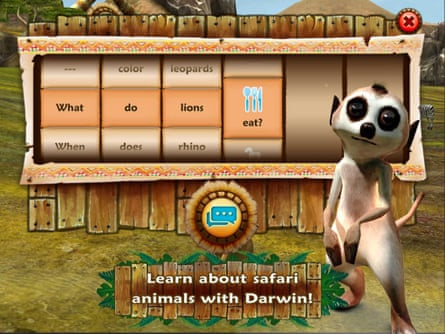
Safari Tales (£2.99)
iOS / Android
Some parents have learned to distrust mobile games featuring cute baby animals over the past few years, thanks to titles using those characters as bait for in-app purchases – for example virtual currency to heal them when sick. Safari Tales is one of the good guys though: not only is it paid for entirely upfront, but it has clear educational goals – “literacy skills through creative play” as its developer puts it. That means children exploring the African savannah playing mini-games and using a “word wheel” to ask questions about what they see, practising their sentence construction. Their adventures are also turned into digital storybooks to share with you, encouraging more reading.
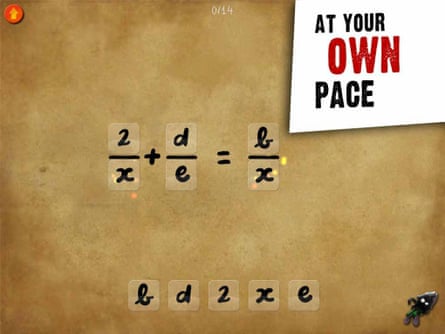
DragonBox Algebra 5+ (£3.99)
iOS / Android
Linear equations still make my head hurt, 25 years on from studying them at school, so an app designed to “secretly” teach kids algebra is probably on my level, let alone my children’s. DragonBox Algebra 5+ (there’s also a 12+ version for older children) is one of the more polished maths apps, though, with 200 number-puzzles spread across 10 chapters, with a game structure making it entertaining rather than dry. It’s fun to use together, but easy enough to grasp that children can work through at their own pace too.

Cursive Writing Wizard (£3.99)
iOS / Android
A handwriting app isn’t intended to replace the important physical pencil-practice that children need when learning to write. But it can be a very good complement to it, reinforcing what they’re learning about letter shapes and joined-up writing. This app has been around for a while, but it’s still one of the most accessible examples. It’s also very customisable: you can enter your own word lists for your children to trace the letters of, whether it’s their own name, pets or words that have a particular meaning for your family. Plus you can see stats on how children use the app, and even watch their tracing replayed.
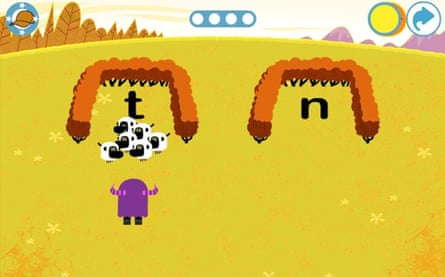
Teach Your Monster to Read: First Steps (£3.99)
iOS
One important point: “monster” here doesn’t refer to your child, but rather to the virtual monster they’re teaching to read within this app. The theory being that one of the best ways to learn something is to feel like you’re teaching someone else. The focus here is on the early-reading phonics that children learn in school, practising skills like blending letter sounds together. It’s a good introduction to the Teach Your Monster to Read website, which has been available for longer.
That’s my selection, but what apps do your children love that you’d recommend to other parents? The comments section is open for your thoughts.

Comments (…)
Sign in or create your Guardian account to join the discussion