
Honestly, I thought I fell into some kind of a wormhole and traveled back in time. While recently using Samsung's definitely new Galaxy TabPro S—the company's take on the Surface concept of a tablet with a keyboard cover accessory—I lost myself in a specific moment. Suddenly, I couldn't tell if it was 2016 or 1996.
Some context: Windows 95 OEM Service Release 2 was released on August 24, 1996. It updated various parts of Windows 95, including Internet Explorer 3, FAT32 filesystem support, Firewire support, and DirectX 2.0a. The release also introduced support for OpenGL 3D graphics. To showcase this new capability, Microsoft offered a handful of 3D screensavers.
In those days, screensavers were an important part of the computing landscape. We all used them because we had to: burn-in was a serious problem for the then-ubiquitous cathode ray tubes (CRTs). The phosphor compounds used in CRTs lose their luminance over time. Extended displays of static images on the screen cause uneven wear of the phosphors, and this degradation can result in faint "ghost images" of degraded phosphors being permanently burned into the screen.
Screensavers prevented such burn-in by showing a continuously moving image on the screen while leaving it still powered on. This wasn't particularly power-efficient, but CRTs had a considerable start-up time that put stress on the display's electronics. Keeping the screen on with a moving image was often the most convenient option. As such, screensaver choice became an important customization feature. Our screensavers, like our desktop wallpapers, could reflect our personalities. And among Windows 95's OpenGL screensavers was 3D Text, a simple screensaver that renders some text in 3D as it bounces and spins around the screen.
Screensavers have become substantially less important since the switch to LCDs. Although LCDs can display short-term persistent images, and very occasionally individual pixels can get stuck, they're essentially immune to the burn-in phenomenon. Nowadays, it's power management that's the chief concern. Instead of leaving the screen turned on and animated, the current trend is simply to blank it and power it down when not in use.
Flash forward 20 years to today: I started using this Samsung device, and it greeted me with this old throwback. The Galaxy TabPro S uses screensavers. Leave it alone for a few minutes, and you'll witness its name in spinning, bouncing, familiar 3D text. It has been a long time since I've used a computer that does this, and it feels weirdly anachronistic.
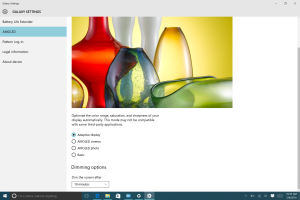
A cutting edge so sharp you'll hurt yourself
Why get so caught up on a screensaver in 2016? The reason this awkwardly named machine—the first Windows system to sport the hitherto Android-denoting "Galaxy" branding—shows this weirdly old-fashioned behavior is because its standout feature, the screen, is so very modern. Instead of the typical LCD screens usually found on tablets and portable computers, the TabPro S has an AMOLED screen. And it's a gorgeous 2160×1440 12-inch AMOLED screen.
Active Matrix Organic Light Emitting Diode screens, made up of a grid of red, green, and blue LEDs, are common enough on smartphones, especially those from Samsung (which is also one of the makers of such screens). But their use on anything larger has until recently been quite rare. The first large-screen applications have been TVs, while laptops and computers have only started to come onto the market this year.
OLED technology remains in its relative infancy, and large screens attract high price premiums. A 65-inch LCD 4K TV costs $1,099 at Best Buy right now; a 65-inch OLED 4K TV can set you back five grand. But more significantly, it's a technology with some serious limitations.
Old LCDs don't look as good as new ones because their backlights tend to grow dim. Apart from that, they don't show much in the way of usage-based degradation. This is why the screensaver became so much less important; it didn't matter a whole lot if our LCD displays were left at the desktop or login screen for hours or even days on end. OLED screens, by contrast, degrade over time. The longer their individual colored segments are illuminated, the dimmer they get due to the degradation of the chemicals within the LEDs. Leave a fixed bright image on the screen for a long time—the Windows logo on the Start button, say—and those pixels will wear out the fastest. Moreover, that degradation happens unevenly, and the blue LEDs lose brightness faster than the red and green ones.


This degradation over time means that OLED screens tend to have a shorter lifespan than comparable LCDs. Their overall brightness decays faster than that of LCDs, and the uneven degradation can result in discoloration and "burned in" ghost images, where parts of the screen that should be white or grey become tinged with color.
OLED technology is getting better and better, with longer lifespans and better strategies for handling the uneven degradation, but it still represents a deficit relative to LCDs. That's really why using the Galaxy TabPro S feels like hopping in the DeLorean: OLED screens need protecting, just like CRTs did all those years ago. OLED screens are more robust than those CRTs ever were—it takes thousands of hours to reduce their brightness significantly, whereas CRT burn-in could occur much more quickly—but they're nonetheless more fragile than LCDs are.
Accordingly, the OLED systems beginning to come to market are taking measures to protect those screens. The TabPro has its screensaver, and it also dims the screen. When I received the review system, its screen would dim, selectably, after one or two minutes of inactivity. A software update has extended that to let me keep it bright for as long as 10 minutes, but there is no ability to disable this dimming entirely (short of removing Samsung's drivers and other software).
While this does leave the tablet with a foot in the past, it gives it a pretty fantastic foot in the future, too. Again, OLED screens look gorgeous. Vibrant colors, rich blacks, high saturation, all the things that OLED screens are known for. The screen can also be cranked ridiculously bright—500 nits—providing good readability in a wide range of lighting conditions. This is a luxurious screen, and I can't wait for OLED prices to come down so that I can afford to equip my home PC with a triple-head OLED setup.
On the other hand, I'm not sure if I want to live with OLED right now. The screen dimming is a bore. For our battery testing, I ran a little app to move the mouse once a minute and hence prevent the dimming, but this is obviously going to shorten the life of the screen. I'm sure I could remove Samsung's dimming app, but do I want to? Is that going to slash the screen's useful life or create serious burn-in? My assumption is it will, otherwise Samsung wouldn't have included this feature in the first place.
That concerns me. As beautiful as this screen is, I'm not sure I want a system I have to care for in this way. The TabPro S is constantly reminding me that it's deteriorating before my very eyes. One day, perhaps in the not too distant future, that beautiful screen is going to be ruined.
reader comments
120