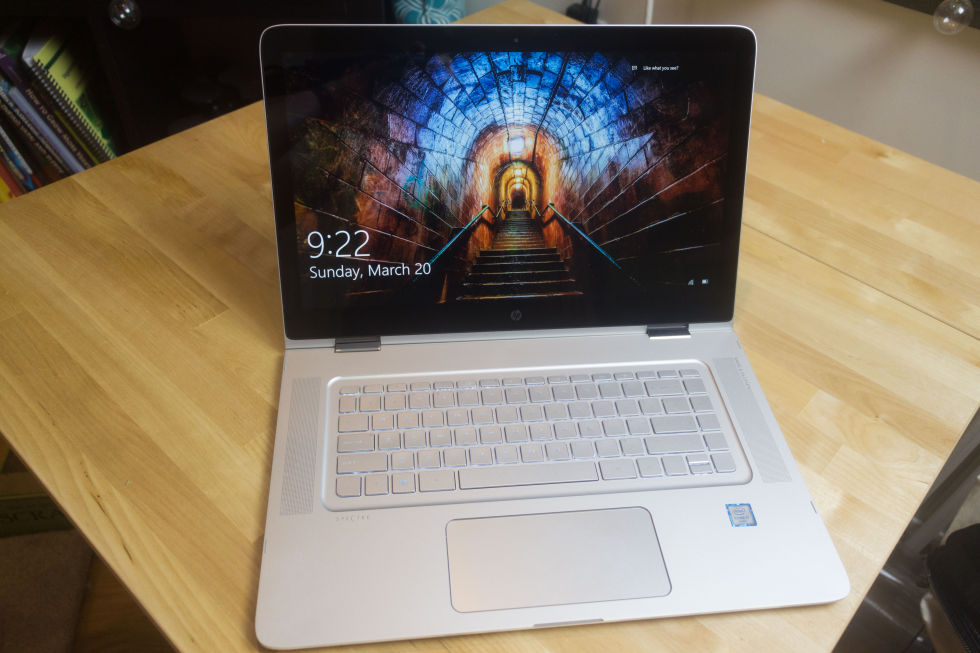
If Dell's XPS 13 was the most striking 13-inch laptop to be released last year, HP's Spectre x360 was a close second. While it didn't have the Dell's stylish narrow bezels, it nonetheless offered good looks, great battery life, and one of those fancy hinges that let you fold the screen all the way back. It also had a webcam that was usably placed, unlike the XPS 13, making it a very solid choice.
Just as Dell made a bigger version of the XPS 13, the new XPS 15, so too has HP revisited the Spectre. The 15.6-inch Spectre x360 is a bigger version of the 13-inch device: a sleek, attractive 4.1lb device with the same 360 degree hinge.
While I personally am a huge fan of the 13-inch form factor for its greater portability, 14- and 15-inch systems are the biggest sellers. Many buyers prefer their larger screens and, generally, longer battery life.
A familiar pattern
As similar as the XPS 13 and 13-inch x360 were, the 15-inch models are much more distinct. Dell has made its new system more powerful, with options for discrete graphics and quad core processors. Accordingly, there's also a higher price.
HP, however, has kept the basic formula the same. The 15-inch system isn't significantly more expensive or significantly more powerful than its smaller sibling. The big changes start with its screen, which now has a 3840×2160 4K option. There's also an extra processor option at the high end: HP offers the Core i7-6560U processor, which has Iris Graphics 540. This doubles the number of execution units in the GPU when compared to the HD Graphics 520 found in other processors, and it adds 64MB of embedded DRAM.
The minimal changes are no bad thing. The Spectre x360 is a fine looking machine, and the 15-inch version is damn near identical save for its size. This means it has the same all-metal construction with brushed metal finish and the crisp mirrored sides. The same hinge allows the screen to wrap all the way around to make a bulky tablet or, more usefully, to support the screen in the low footprint "tent" mode. This hinge is well constructed too; it's good and stiff while still offering a full rotation.
I found that hinge a little less useful on the larger system, however. One of the reasons I prefer 13-inch systems is that they're easier to use in cramped conditions such as on a plane or a train or at a conference. I like the 360 degree hinge because they take this a step further. Watching videos in tent mode, for example, means that I have enough space even when the row in front has reclined their seat fully, threatening to push everything on my tray table onto my lap. Generally, 15-inch systems are a little too big for this kind of usage to be comfortable even in tent mode.

This is not to say that it has no value at all; I use tent mode while watching TV shows when cooking dinner, both for the reduced footprint and the protection against pouring liquids and fine powders into my keyboard. These 15-inch system handles that adeptly.
There is one stylistic alteration that I'm a little saddened by, however. The 13-inch system has a Hewlett-Packard logotype across the lid, and it's one of my favorite details of the system. It brings to mind classic cars and industrial machinery. Unfortunately, Hewlett-Packard is no more; the company split into the printers-and-PCs HP Inc. (which makes these laptops) and the servers-and-services Hewlett Packard Enterprise. The HP in HP Inc. doesn't officially stand for anything, so there's nothing to spell out any longer. As such, the 15-inch systems just have an HP logo in their center; that elegant lettering is no more.
Continuing quality
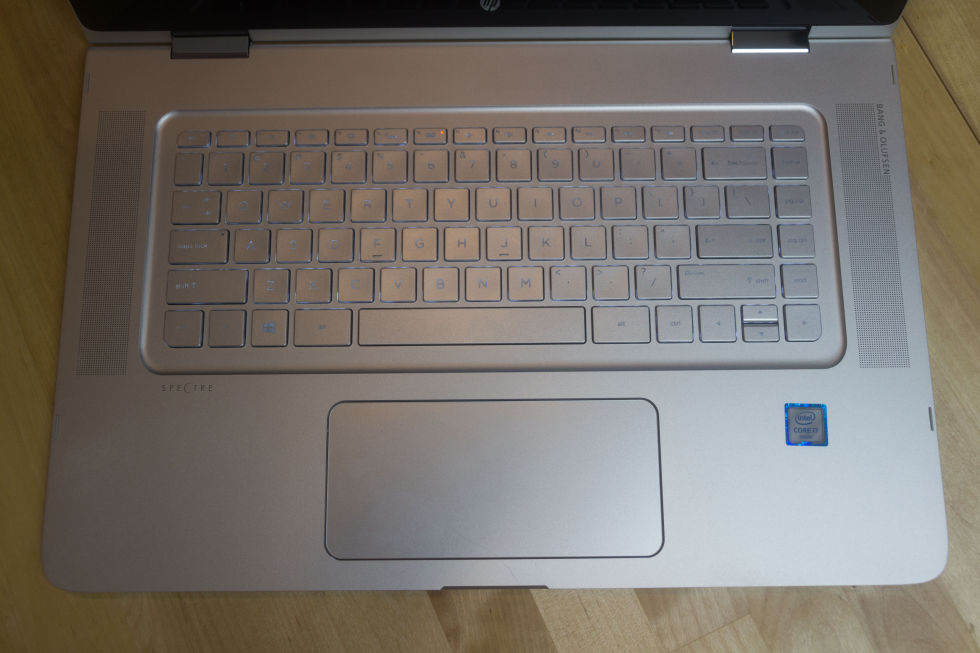
The build quality feels high. There's no flexing or mushiness, that nice stiff hinge, and good feels to the buttons. The keyboard is above average. The size, layout, and key travel are all good. The key action is consistent and the keyboard is solid. I'd prefer something with slightly more resistance or bite to the action, but this is personal preference. The keyboard is certainly up to the rigors of heavy text entry.


The bigger issue with the keyboard is one inherited from the 13-inch system; the backlight. The backlight itself is even and illuminates the keys well. The problem is that it's a white backlight, with grey keys, and this gives the backlight a tendency to all but remove the contrast of the keycaps themselves. The backlight can be turned off by pressing F5 (or Fn-F5), and while disabling it can improve the contrast, it also leaves a distractingly bright light turned on behind the F5 key.
The touchpad is likewise the same as the one in the 13-inch model. This means that while it has a decent enough feel—smooth and low friction—it's also unusually wide. I found the tracking and click handling was reasonable, though I've seen some reports that it can be a little twitchy and oversensitive. I expect there's some variation in how people use the touchpad.
The bigger problem is that it doesn't support the Precision Touchpad specification for standardized Windows 10 gestures. One of the reasons that Precision Touchpad is desirable is that it moves all gesture handling to the operating system instead of being specific to the driver. This allows Microsoft to add new gestures, and the Windows 10 Anniversary Update is going to do just this, enabling 4-finger gestures to switch between virtual desktops. HP's systems won't gain these extra capabilities. I think it's high time OEMs stopped going the custom route here. Manufacturers argue that handling the gestures in the driver gives them better control over palm rejection and similar things, but I just don't think it's worth it. The best touchpads right now are Precision Touchpad ones, and they happen to be the most feature-rich too.
Another area that disappointed me was that HP hasn't included any Thunderbolt 3 support. Instead, we get a full-size HDMI port and a mini-DisplayPort for graphics, three USB 3 ports, and a USB Type-C port. This Type-C port supports only USB data, and only at generation 1 speeds (which is to say, 5Gb/s). While this selection of ports is practical, it doesn't feel very forward-looking. Here at Ars, while we feel that Thunderbolt and Thunderbolt 2 were niche connectors that only really appealed to a narrow selection of professional users, Thunderbolt 3 has what it takes to become mainstream.
The other unfortunate decision is that although the Spectre seems to be free of crapware in general, it is unfortunately one of the many systems that ships with a trial of McAfee LiveSafe, which is intrusive, annoying, and not obviously useful.
reader comments
58