Our quick "Chairs Technica" write up last Thanksgiving was a hit, and we all enjoyed showing you all the different awesome places where we put our butts while working. This year, though, we wanted to give you something a little more interesting to look at: our computers and desks.
Unlike a lot of other tech publications, Ars Technica is entirely remote-staffed—our core group of writers and editors and techies work from homes spread across the whole US, literally all the way from sea to proverbial shining sea. We spend hours in front of our computers each day, tirelessly bringing you guys interesting tech and science news and researching big, long-form features, and some of us even do it without any pants on because there’s no one around to stop us.
The last time we did this was in 2012, and the large number of Macs drew considerable comment from folks. The truth is that the Ars crew uses an eclectic mix of machines at home, and we’re all comfortable using any operating system—we’ve got Linux and Windows and OS X machines all represented, and everyone uses whatever they want as their daily driver.
So, as you relax with your turkey this Thanksgiving, if you're American, or wonder where the hell all the Americans are if you're not American, allow us to pull back the curtain once again on our inner sanctums (sancta?) and show you the secret places where we hide from the burning light of the Day Star, busily toiling away at our technological tasks!
Reviews Editor and Android Genius Ron Amadeo

For years my motto has been to never throw out an old monitor, just move it over to make room for the new one. That has led to the current cobbled-together five-monitor layout you see above. This photo is pretty much the last hurrah of my current setup. I'm buying a house soon, and with the extra space, I'll be revamping all of this with five or six new 27-inch monitors (hurray uniformity!), along with a new desk.
At least that is the current plan, but then I think back to my old motto and realize if I didn't throw out the old monitors, I could have ELEVEN monitors. I will try to resist, though I dream of the day when the Oculus Rift can just show a Windows desktop and then I can just have infinity monitors.
The computer is a self-built Windows box from 2011 that is still holding up well. It's a Core i7-2600k with 16GB of RAM and 4 SSDs in a RAID 0. The RAID will do sequential reads at over 1 GB/s, which was nice for 2011. Back then motherboards couldn't do four SATA 3 drives in a single RAID, so I never got the SSDs to scale to their full potential. I had promised myself I would upgrade them once RAIDable PCI-Express SSDs became a thing, but as far as I know that's not really mature yet.
Technomancer and Lead Developer Lee Aylward
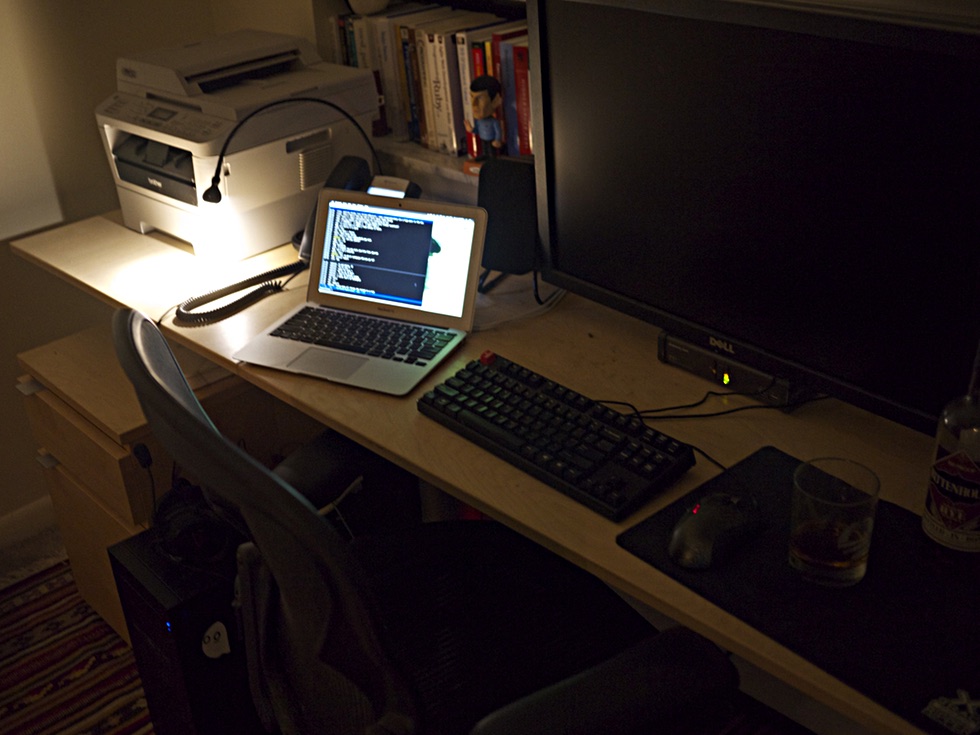
Despite the fact that I work at home, I actually spend most days outside of my office with my Macbook Air. The 11” Macbook Air is the perfect size for moving around town or plopping down with on a comfortable couch. But after 6pm I almost always sit down at my desk to play games. In the corner you can see my Windows PC, which is used almost exclusively to run games (and occasionally connect to the pesky Condé Nast VPN.) This PC has morphed quite a bit over the years, but right now it consists of an i7 processor, 8GB of RAM, and a 980 GTX. For a monitor I have a Dell U3011 hooked up to a KVM, so both computers can use it. Lately this setup has been getting a serious workout running Farcry 4.
Managing Editor Eric Bangeman
I'm thankful to have a dedicated home office with a functional door. (My last home office lacked the latter.) Our house is done in the arts and crafts style, and I've tried to stay faithful to that aesthetic in my office. My furniture was custom built in late 2012 by my wife's cousin, who took a couple of scans from a Stickley catalog and banged out a desk and hutch in solid cherry at a fraction of the price. In addition to my office gear, I've got a 16-gallon saltwater fish tank with some live coral, a harlequin shrimp, a six-line wrasse, and bangai cardinalfish. Occasionally my two dogs stop in to say hi or my kids will bring the ferrets in for a visit.
For the first time since 1997 (when I was rocking a PowerBook 165 as my only machine), I have an all-in-one as my desktop. I had cycled through Apple's tower lineup over the past decade and half, starting with a PowerMacintosh 9600 tower, then G3 tower, G4 towers, a G5 tower, and finally a pair of Mac Pros. That ended with the arrival of the late-2012 27” iMac.
-
My 11" MacBook Air piggybacked on my iMac. In the background are my 13" MacBook Pro and Surface Pro. There's a 19" LCD TV mounted on the wall next to the lamp.
-
A fully functional iBook G3, dead G4 Cube, and original iPhone are museum pieces.
-
The ferrets drop by for a visit.
The appearance of USB 3.0 and Thunderbolt in an iMac alongside a speedy processor (3.4GHz Core i7) and sufficient RAM expandability (24GB here) was enough to convince me to move on from the multiple drive bays and graphics card expandability offered by the Mac Pro. (Apple’s decision to rethink the design of the Mac Pro certainly didn’t hurt either.) I had also run a three-monitor setup for the past 12 years or so (2 x 23” and a single 30” LCD), but figured I could get by with the iMac’s 27” display and another 27” Apple LCD. For backup and extra storage, I have 2 3TB USB 3.0 drives hidden underneath my desk. The biggest issue for my current setup was the difference in height between the iMac and monitor, which I solved with TwelveSouth’s excellent HiRise for iMac monitor stands.
My main laptop is a first-generation 13” MacBook Pro (late-2012) with a 2.9GHz Core i5 and 8GB of RAM, which I run at 1680×1050. I also have a 2010-vintage 11” MacBook Air with 4GB of RAM which sees light usage these days, primarily for my son to do homework on. There’s also a first-generation 128GB Surface Pro with a Surface Type Cover, which comes in handy for when I get tired of dealing with Outlook 2011 on OS X.
My iMac is connected via ethernet to my router, while all of the other devices in the house use WiFi, including the HP OfficeJet 6510. I've also got a 19" LCD TV mounted on the wall next my desk, which comes in handy when there's a liveblog going on, as I'll hook my laptop up to the TV and keep track of the event live-stream while managing our liveblog (or when there's a football game on and the other TVs in the house are occupied).
Technology Editor Peter Bright
-
My office is not normally this tidy. My wife, however, refused to let me show its normal state to the Internet. There are normally phones and tablets scattered liberally about the place, with boxes piled waist-high.
-
Since we last showed off our desks, I've emigrated. This unfortunately has had one severely detrimental effect on my workspace: my cat stroking platform is no more. Millie, my beloved tabby cat, is living a life of luxury in the UK with my parents.
My office is lavishly furnished with Ikea furniture; even my chair (not pictured) is Wirecutter's cheap recommendation, the Ikea Markus. This time around, the L-shaped desk is off-the-shelf, rather than custom-built, but I remain a fan of the configuration. Ikea's Galant range has corner pieces and shelves and things to make building this kind of setup easy.
The PC is, I think, the same as last time. The one big difference is the video card; Far Cry 4 prompted me to replace the Radeon HD 6950 with a GeForce GTX 980; the game is just too pretty to run at anything less than maximum settings. The monitors remain triple 24 inch 1920×1200.
The sound system is also substantially upgraded; a Pioneer receiver and Monoprice 5.1 speakers (again a Wirecutter recommendation) has greatly improved my gaming experience and still offers enough volume to offend the neighbors.
The move to the US has also precipitated the need to buy a UPS. My electricity in the UK was extremely reliable. My electricity in Houston is both unreliable—power cuts are a semi-regular occurrence—and poor quality, with UPS-triggering voltage sags also being routine.
I'd actually quite like more screen space than these monitors afford, but space is clearly at a premium. I wonder if a second row of three might be viable. The problem is that I cannot stand using mismatched screens, and I suspect that the Dells I use are no longer available.
A Vesa mounting arm to take the screens off the desk itself would also be an intriguing upgrade.
A large part of my desk is dedicated to my collection of Dota 2 plushies. Dota 2 remains the greatest game ever made, and the plushies are a tasteful decoration. I'm particularly pleased with the Donkey Courier plush; these are frustratingly hard to get hold of.
Senior Products Specialist Reviewmaster Andrew Cunningham
I'm lucky enough to have a second bedroom dedicated to office use—that means a nice big L desk, a closet, and plenty of space to stash the mountain of hardware that I'm working with at any given time.
My primary work machine is a 27-inch 2012 iMac purchased by Ars not long after it came out (thanks Ars). It's got the (then-top-of-the-line) GeForce GTX 680MX GPU in it, so on the rare-ish occasions that I play heavier PC games I'll boot over into Windows 8.1 and run them there. The Mac is attached to a run-of-the-mill 21.5-inch 1080p Samsung display—I'm in no rush to replace it, though it would sometimes be nice to have a stand that could swivel into portrait mode.
My primary mobile computer, not pictured, is a 2013 MacBook Air that has served me through many a convention/liveblog. The Air's screen definitely isn't as nice as some of the stuff you can find in high-end PC Ultrabooks, but the balance of performance and battery life is just about where it needs to be when I'm rushing to write articles and import and edit pictures in the middle of a show.
Nestled under my monitor stand among many, many smartphones, you'll spot a Haswell-powered NUC mini-PC on loan from Intel, so keep your "Apple Technica" jokes to yourself, thanks. The configuration is the same as it was when we reviewed it back in January. I use it as a baseline whenever I'm taking a look at other mini desktops, and at the moment it's the computer I've chosen to sacrifice to the Windows 10 Preview.
The last bit of notable junk on my desk is an EasyAcc desktop USB charger I picked up from Amazon just a couple weeks ago to help manage the rat's nest of cables and chargers that cling to my every surge protector. So far it's doing its job.
reader comments
224