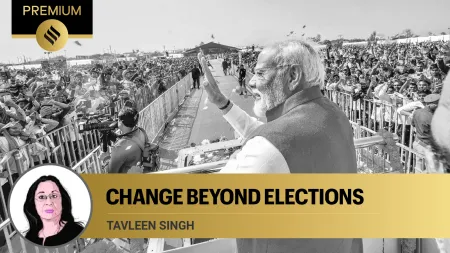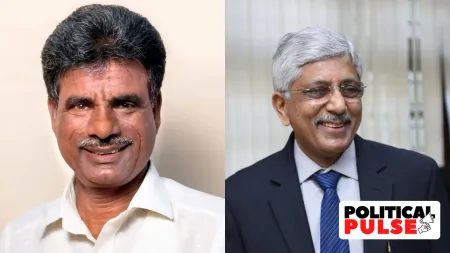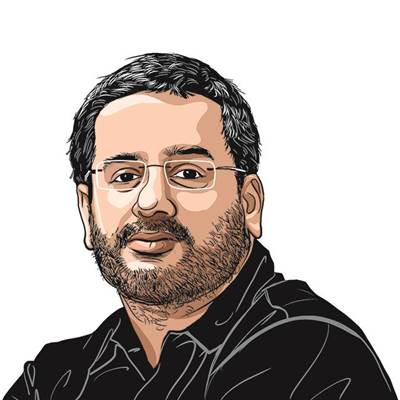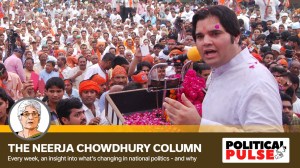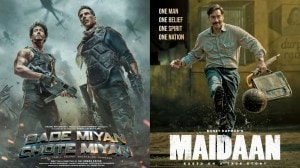- India
- International
This is how Narendra Modi government’s DIGILocker service works
What is 'Digilocker' — The new initiative that the Prime Minister Narendra Modi will launch on July 1 - And how can you use it to secure documents securely.
 The DIGILocker service will be launched on July 1, 2015
The DIGILocker service will be launched on July 1, 2015
‘DIGILocker’ is the name given to a new digital locker service being initiated by the Narendra Modi government under its Digital India programme.
Online lockers have been around for some years now, and can securely save a variety of digital files in a virtual space. The popular ones like DropBox and Evernote let you send and receive files as well. Extra storage and services are most often paid.
[related-post]
Like other online lockers, DIGILocker too lets users store their documents in a secure online locker. The service, operated by the Department of Electronics & Information Technology (DeitY) of the Ministry of Communications & IT, has been running in beta for a couple of months, and will be launched formally by the Prime Minister on July 1.
It will allow users to store all kinds of “government issued” documents, ranging from PAN cards to maybe utility bills and property documents, online.
Indian citizens will be able to avail a maximum of 10MB storage space, using their Aadhaar numbers to sign up. Once the Aadhaar number has been entered, a one-time password (OTP) will be sent to your registered mobile phone to initiate the first log-in. After that, users would be able to set their own passwords, and line the account to Google and Facebook for easy access in future.

The service will let you upload scans or PDFs of a range of documents from utility bills to education certificates and other documents issued by the government. There is also space to save URIs (Uniform Resource Identifiers) of other documents. In all probability, once the service is launched, you will see a ‘Save URI to DIGILocker’ option appear after utility payments and receipt of documents. For now, you can start by downloading your Aadhaar and saving it in the locker.
The government is also launching an e-Signature service with DIGILocker. While only certain kind of digital signatures have acceptance at the moment, this move could provide a nationwide push for digital authentication of documents.
India currently does not have a lot of documents that are available online. The exceptions are old Income-Tax Returns, and maybe the Aadhaar number itself. But the DIGILocker initiative is clear indication that the government wants to take most documentation virtual, thus saving money and resources. The move can clearly reduce administrative overheads, time and space.
More Tech
Apr 24: Latest News
- 01
- 02
- 03
- 04
- 05